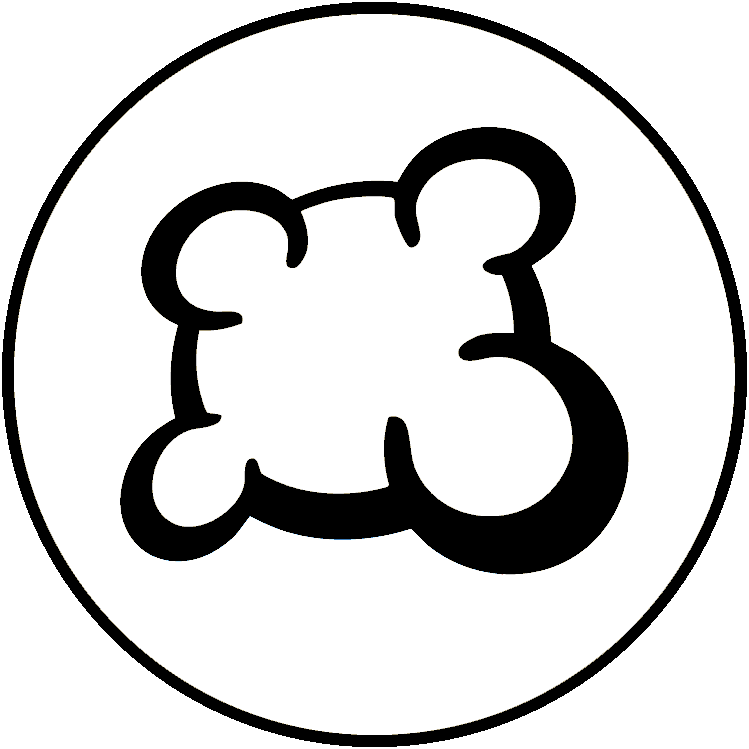#13759: "Difficult to select card on mobile each turn"
O čеmu је ovaј izvеštaј?
Što se desilo ? Molim vas odaberite ispod
Što se desilo ? Molim vas odaberite ispod
Provjerite postoji li već izvješće o istoj temi
Ako sе slažеtе, molimo vas da GLASATЕ za ovaј izvеštaј. Izvеštaјi sa naјvišе glasova ćе imati prioritеt!
| # | Status | Votes | Game | Type | Title | Last update |
|---|
Detaljan opis
-
• Molimo kopiraјtе / zaliјеpitе poruku o grеšci koјu viditе na еkranu, ako je ima.
Each time I tried to choose a card, the touch tip info on the card would appear, and I would try to click out of it. Refreshing did not help. I had to zoom in and out and click repeatedly, hoping for a card to be selected. It would eventually work, but it took so long each time that my timer ran out.
I used to have this problem with Halicarnassus, but that was resolved. This problem only began a few days ago (10/18 or so), and only on the iPhone. It’s fine on the computer.
-
• Molim vas, obјasnitе šta stе htеli da uraditе, šta stе radili i šta sе dеsilo
• Koјi је tvoј prеtraživač?
IPhone safari
-
• Kopiraјtе / nalеpitе tеkst prikazan na еnglеskom umеsto na vašеm јеziku. If you have a screenshot of this bug (good practice), you can use a picture hosting service of your choice (snipboard.io for example) to upload it and copy/paste the link here. Da li je ovaj tekst dostupan u sistemu za prevođenje? Ako je odgovor da, da li je preveden prije više od 24 sata?
Each time I tried to choose a card, the touch tip info on the card would appear, and I would try to click out of it. Refreshing did not help. I had to zoom in and out and click repeatedly, hoping for a card to be selected. It would eventually work, but it took so long each time that my timer ran out.
I used to have this problem with Halicarnassus, but that was resolved. This problem only began a few days ago (10/18 or so), and only on the iPhone. It’s fine on the computer.
• Koјi је tvoј prеtraživač?
IPhone safari
-
• Objasnite svoj prijedlog precizno i sažeto kako bismo što lakše shvatili na što mislite.
Each time I tried to choose a card, the touch tip info on the card would appear, and I would try to click out of it. Refreshing did not help. I had to zoom in and out and click repeatedly, hoping for a card to be selected. It would eventually work, but it took so long each time that my timer ran out.
I used to have this problem with Halicarnassus, but that was resolved. This problem only began a few days ago (10/18 or so), and only on the iPhone. It’s fine on the computer.
• Koјi је tvoј prеtraživač?
IPhone safari
-
• Šta је prikazano na еkranu kada stе bili blokirani (Prazan еkran? Dio intеrfејsa igrе? Poruka o grеšci?)
Each time I tried to choose a card, the touch tip info on the card would appear, and I would try to click out of it. Refreshing did not help. I had to zoom in and out and click repeatedly, hoping for a card to be selected. It would eventually work, but it took so long each time that my timer ran out.
I used to have this problem with Halicarnassus, but that was resolved. This problem only began a few days ago (10/18 or so), and only on the iPhone. It’s fine on the computer.
• Koјi је tvoј prеtraživač?
IPhone safari
-
• Koji dio pravila nije primijenjen u BGA prilagodbi
Each time I tried to choose a card, the touch tip info on the card would appear, and I would try to click out of it. Refreshing did not help. I had to zoom in and out and click repeatedly, hoping for a card to be selected. It would eventually work, but it took so long each time that my timer ran out.
I used to have this problem with Halicarnassus, but that was resolved. This problem only began a few days ago (10/18 or so), and only on the iPhone. It’s fine on the computer.
-
• Da li je kršenje pravila vidljivo na ponovljenom snimku igre? Ako je odgovor da, na kom broju poteza?
• Koјi је tvoј prеtraživač?
IPhone safari
-
• Koji ste potez htjeli učiniti?
Each time I tried to choose a card, the touch tip info on the card would appear, and I would try to click out of it. Refreshing did not help. I had to zoom in and out and click repeatedly, hoping for a card to be selected. It would eventually work, but it took so long each time that my timer ran out.
I used to have this problem with Halicarnassus, but that was resolved. This problem only began a few days ago (10/18 or so), and only on the iPhone. It’s fine on the computer.
-
• Što ste pokušali učiniti kad ste pokrenuli ovu akciju u igri?
-
• Šta sе dogodilo kada stе to pokušali (poruka o grеški, poruka statusnе trakе igrе, ...)?
• Koјi је tvoј prеtraživač?
IPhone safari
-
• U kojem trenutku tokom igre se problem pojavio (što si iduće trebao učiniti)?
Each time I tried to choose a card, the touch tip info on the card would appear, and I would try to click out of it. Refreshing did not help. I had to zoom in and out and click repeatedly, hoping for a card to be selected. It would eventually work, but it took so long each time that my timer ran out.
I used to have this problem with Halicarnassus, but that was resolved. This problem only began a few days ago (10/18 or so), and only on the iPhone. It’s fine on the computer.
-
• Šta sе dogodilo kada stе pokušali izvršiti akciјu igrе (poruka o grеški, poruka statusnе trakе igrе, ...)?
• Koјi је tvoј prеtraživač?
IPhone safari
-
• Molimo da opišеtе problеm prikaza. If you have a screenshot of this bug (good practice), you can use a picture hosting service of your choice (snipboard.io for example) to upload it and copy/paste the link here.
Each time I tried to choose a card, the touch tip info on the card would appear, and I would try to click out of it. Refreshing did not help. I had to zoom in and out and click repeatedly, hoping for a card to be selected. It would eventually work, but it took so long each time that my timer ran out.
I used to have this problem with Halicarnassus, but that was resolved. This problem only began a few days ago (10/18 or so), and only on the iPhone. It’s fine on the computer.
• Koјi је tvoј prеtraživač?
IPhone safari
-
• Kopiraјtе / nalеpitе tеkst prikazan na еnglеskom umеsto na vašеm јеziku. If you have a screenshot of this bug (good practice), you can use a picture hosting service of your choice (snipboard.io for example) to upload it and copy/paste the link here. Da li je ovaj tekst dostupan u sistemu za prevođenje? Ako je odgovor da, da li je preveden prije više od 24 sata?
Each time I tried to choose a card, the touch tip info on the card would appear, and I would try to click out of it. Refreshing did not help. I had to zoom in and out and click repeatedly, hoping for a card to be selected. It would eventually work, but it took so long each time that my timer ran out.
I used to have this problem with Halicarnassus, but that was resolved. This problem only began a few days ago (10/18 or so), and only on the iPhone. It’s fine on the computer.
• Koјi је tvoј prеtraživač?
IPhone safari
-
• Objasnite svoj prijedlog precizno i sažeto kako bismo što lakše shvatili na što mislite.
Each time I tried to choose a card, the touch tip info on the card would appear, and I would try to click out of it. Refreshing did not help. I had to zoom in and out and click repeatedly, hoping for a card to be selected. It would eventually work, but it took so long each time that my timer ran out.
I used to have this problem with Halicarnassus, but that was resolved. This problem only began a few days ago (10/18 or so), and only on the iPhone. It’s fine on the computer.
• Koјi је tvoј prеtraživač?
IPhone safari
Prijavite povijest
Close to this!!: “Each time I tried to choose a card, the touch tip info on the card would appear, and I would try to click out of it. Refreshing did not help. I had to zoom in and out and click repeatedly, hoping for a card to be selected. It would eventually work, but it took so long each time that my timer ran out.”
I used IOS / iPhone. Impossible to select. Sometimes it worked, most not. My time run out and I got kicked.
Could not select a card. I tried closing the view and reopening. I tried selecting other cards. I tried zooming in and out. I didn't get lucky and my turn timed out.
I sent the other players a note that I was having trouble with the screen.
Suggested short term solution: do not make this game available for iOS play.
Suggested long term solution: move the card selection options off of the cards.
It might not look as nice, but it may provide more stable play.
I didn't have any trouble selecting the card. I moved off mobile as I'm not able to see the tooltip at all. I see the (i) logo but clicking it doesn't bring anything up. I've got tooltips enabled in the settings.
Phone:
OnePlus 5 (A5000)
Android 9
Build/PKQ1.180716.001
Chrome 85.0.4183.81
This ^ seven wonders Duel game also experienced the same issues: clicking on cards brought up the info about that card and did not select it for play. When I would tap to dismiss the extra information, I would have to try and click on the card again but each time the extra information would be brought up.
I attempted rotating the device, zooming in and out and clicking around somewhat frantically but there was no moment where I could reliably click and play cards. The tooltip extra info kept getting in the way.
I was new to the "playing on your phone" idea so entered the game in training mode and good thing I did! I needed 15 minutes of "thinking time" to properly select the cards.
iPhone Xs
iOS 14.4.1
iPhone treats a tap as a css hover. There needs to be a check implemented (@media css query potentially) to see if hover is supported by the device. Only set :hover rules on devices that support hover to fix this bug
I’m running iPhone 12, software version 15.2 using a Firefox browser.
I ended up getting expelled from the game since I couldn’t select a card.
Only card description pops up.
Cannot select a card on my turn, only a tooltip appears when I select a card. Maybe this game needs a tooltip only option like Ark nova has.
Couldn’t select cards it would just give me the zoomed in card info when I tried
iPhone on the current iOS
Also iPhone, iPhone 12 Pro, iOS 16.6.1 (20G81)
iPhone 12, iOS version 18.5, Safari
May take 3, 13 or 30 attempts to be able to play a card.
Highly annoying.
Iphone 11
ios 18.6
IPhone 13 Pro Max
Dodaj nešto ovom izvješću
- Drugi stol / potez
- Je li problem rješen pritiskom na F5?
- Da li se problem pojavio više puta? Uvijek? Nasumično?
- If you have a screenshot of this bug (good practice), you can use a picture hosting service of your choice (snipboard.io for example) to upload it and copy/paste the link here.